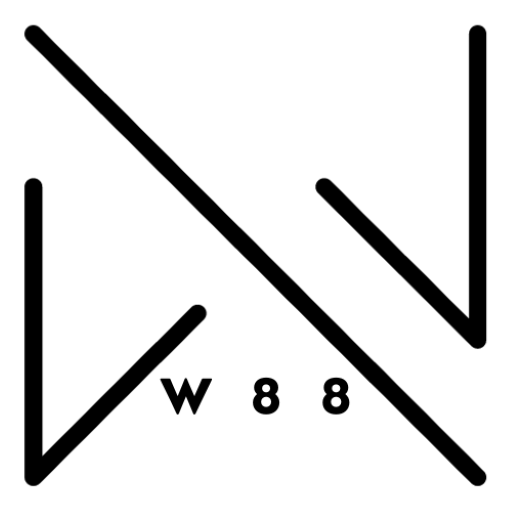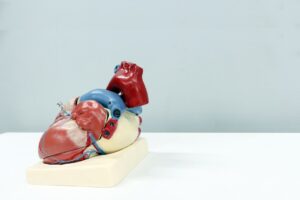Podcast Audio Editing – A Step-By-Step Tutorial for Newbies

Podcast audio editing is assembling your podcast episode and removing anything that doesn’t add to the story you’re telling. This includes trimming and arranging audio clips, removing tangents, and reducing or eliminating unnecessary noise.
It also involves compression to even out volume levels between people speaking on your show so listeners don’t have to adjust their headphones constantly. It can also include sound design and music to create a particular mood.
Pre-production
The pre-production stage of podcasting is a crucial step that simplifies or complicates the editing process. Decisions made here like how to approach an interview with your guests, or what microphone technique to use can save you a lot of headache down the road.
The editing phase is about crafting a narrative from your audio and removing distractions. This can be a tricky process, but it’s important to remember that your audience is looking for engaging stories that will keep them coming back.
If you are creating a podcast, it is essential to edit your episodes carefully and remove any unnecessary content. This can be done using a podcast audio editor. You should remove tangents or irrelevant stories that do not fit into the overall storyline of your podcast. Some tangents can be kept if they add value to the episode, but most of them should be cut out because they do not help your listeners learn anything new or can distract from the main message of your podcast episode.
Finally, you’ll want to make sure that all of your audio tracks are at a consistent volume level. This helps prevent your listeners from having to fiddle with their volume control constantly and will improve your podcast’s audio quality.
Recording
Once your podcast is recorded, you must listen to it to identify improvement areas. This could include removing long pauses or tangents irrelevant to the show. It’s also a good idea to remove any computer noise or background hiss and adjust the volume levels of different speakers. This will make the overall sound more consistent and prevent listeners from constantly adjusting the volume.
While editing is a necessary part of podcasting, it can be time-consuming and difficult for newbies. The key is to remember the story you’re trying to tell and cut out anything that doesn’t contribute to this. This will help your podcast to flow better and sound more professional.
Another way to save time is by preparing more before you start recording. This includes knowing what points you want to hit in the episode and having a structure for your conversation. Having an outline can help you stay focused during recording and reduce the amount of editing you need to do later.
Lastly, you can reduce the time you spend editing by using a Digital Audio Workstation (DAW). These programs allow you to create templates for each podcast episode, saving you much time. They can also help you with your EQ settings, remove background noise, and add effects such as compression.
Editing
Editing is the post-production process that takes your RAW podcast audio and turns it into a well-polished episode ready for listeners. This includes editing chatter and tangents, cutting out unnecessary content that doesn’t add to your story, and arranging clips naturally for your listeners. It also involves removing distracting elements, like long pauses or discourse markers (you know, so and um), and using audio effects to bring your audience into the scene.
Lastly, add background music and sound effects to make your podcast come alive. This is called sound design and requires a bit of practice, but it can be very effective in drawing your audience emotionally to your show.
Many different podcast editing tools are available, ranging from free online services to expensive digital audio workstations. If you’re starting out, it’s best to use a simple program that is easy to navigate for podcasting. A program that is more advanced than this may have features that you don’t need and could need clarification.
There are many ways to streamline your podcast editing process and automate repetitive tasks. One way is to create templates to duplicate each time you start a new episode.
Mixing
You’ll need to mix your podcast when you’re done editing it. This is where you synchronize all the audio tracks and make them match each other in volume and quality. This ensures listeners don’t have to adjust their volume throughout your podcast and improves overall audio quality.
You can use noise reduction tools to remove unwanted sounds from your podcast and equalize the audio clips’ volume to ensure consistency. This will help your podcast sound more professional and increase your audience’s listening time.
Another important aspect of mixing is ensuring that your podcast has clear beginnings and ends. This is important because it can save editing time and help your podcast stand out from other shows. You can do this by setting a strict limit on the length of your episodes and avoiding unnecessary content. You can also minimize distractions by keeping your microphone out of reach, silencing your phone, or turning off notifications.
Finally, consider adding some sound effects to your podcast to enhance the listener experience. However, please do it sparingly because too many sounds can distract from the content of your show and cause your audience to lose interest. You can use sound effects to add punch to a joke or a funny moment and to create an immersive experience for your listeners.