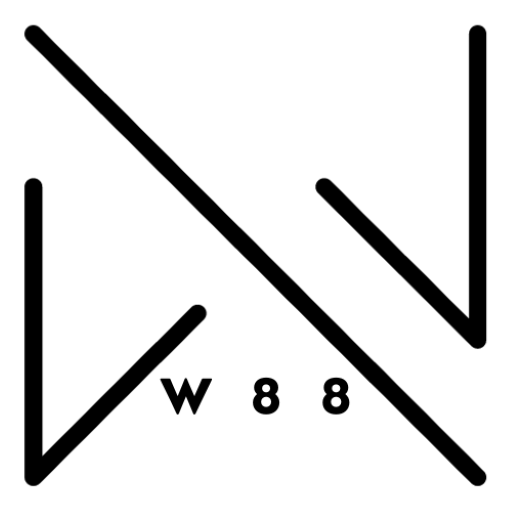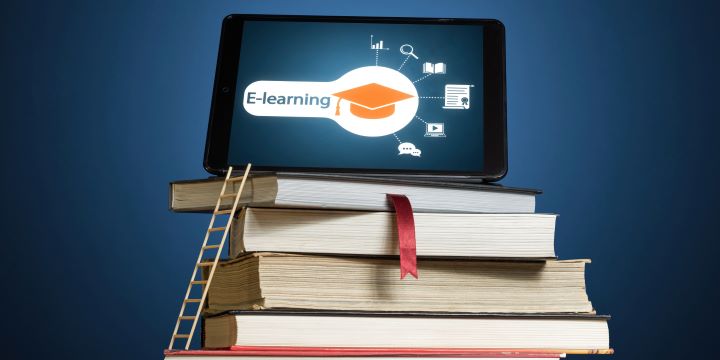Efficiency and Control: How Role-Based Access Helps Your Business

Role-based access controls (RBAC) restrict network access based on an employee’s job function. This helps businesses parse privilege levels by assigning users to roles based on their responsibilities, which helps ensure sensitive information stays secure and lower-level employees can’t access high-level files or programs. Creating the right policies requires careful consideration and planning. But if you do it correctly, you can realize significant benefits from RBAC:
Increased Productivity
The security approach of role-based access control (RBAC) helps organizations secure their networks and reduce administrative overhead by granting users only the permissions required to complete their tasks. By separating responsibilities, employees can work more effectively and prevent unauthorized individuals from accessing sensitive information or performing high-level actions. When implementing RBAC, it is essential to understand your organization’s different job functions and business processes. Taking the time to analyze and define these roles will ensure you have the flexibility in your security system needed to adapt to changing organizational needs. In addition to simplifying network management, role-based access can help reduce your employee’s stress and improve productivity. For example, with single sign-on intelligent access control, your employees only have one password to remember, and IT staff no longer spend as much time resetting passwords. Additionally, a separate user ID can be linked to each role, which allows you to track when an individual from a team has accessed your systems and provides a complete audit trail should a breach occur.
Another way that RBAC can help increase productivity is by reducing information “clutter.”
Reduced Costs
Rather than giving every employee broad access to all systems, roles are structured around everyday business tasks. This helps IT professionals and users because it minimizes the likelihood of a user inadvertently gaining access to something they shouldn’t and eliminates the need for IT staff to request individual permissions for a particular folder on a shared file. As a result, onboarding new employees is faster and easier. One of the most significant issues with RBAC is role explosion, where users without specific job roles have unintended privileges and are exposed to security risks. The best way to avoid this is by identifying and assessing the different job functions, processes, and technologies that benefit from role-based access. Another important consideration is that a bottom-up approach to defining roles is better than a top-down approach. The former method requires a significant amount of time upfront to identify and define what roles should look like, which can take time and effort for IT teams to manage. The bottom-up method instead focuses on reviewing the access levels that model users have already been given and using that intelligence to analyze what roles should look like moving forward. This makes deploying, modifying, and auditing RBAC much more streamlined for IT and business users.
Increased Customer Satisfaction
With role-based access control, users only see the information they need for their job, allowing you to provide more personalized and efficient customer service. For example, you could offer a higher-level customer support representative a view-only account of the customer’s file history. At the same time, a junior rep only has permission to view basic information. In addition, you can use RBAC to automate user access rights management. This helps you adhere to compliance standards such as PCI DSS, ISO-IEC 27001, NERC-CIP, and GDPR in a few clicks. You can also use RBAC to implement a zero-trust strategy, as it ensures that only the minimum privileges are granted to an individual for each task.
Additionally, you can leverage RBAC to minimize security risks by granting specific permissions based on the roles and responsibilities in your business. This is important because it prevents employees from overstepping their boundaries by accessing information they shouldn’t have. It also helps minimize IT staff’s time providing or turning off permissions for new and existing employees. For instance, you can assign an employee with temporary access to a group folder for a short-term project without individually granting them the permissions they need. This is much faster and easier than relying on manual methods for turning off or enabling access to multiple folders simultaneously.
Increased Revenue
RBAC enables businesses to better comply with general data protection laws like GDPR, LGPD, FIPA, and PIPEDA and industry-specific regulations such as 23 NYCRR 500, HIPAA, and CPS 234 while providing a clear separation of duties (SoD) that mitigates the risk of cyber attacks by preventing one person from controlling all aspects of a system. It also helps prepare for audits and compliance reporting with full audit logs of all user activity.
Rather than figuring out all the possible access points that users might need, start with a list of all the different job functions within your business and assign them a role that matches their responsibilities. This ensures that everyone only has access to what they need for their job and prevents employees from accidentally or maliciously exposing confidential information. It is important to remember that roles should be fluid and change as the needs of the organization evolve, as people move between jobs, and as technology and management processes change. A one-size-fits-all approach will be challenging to implement and manage, so it’s best to have a dedicated team of IT professionals who can work with other business stakeholders to establish and maintain the appropriate roles for your organization. This will help you achieve the efficiency and control you need to grow your business.